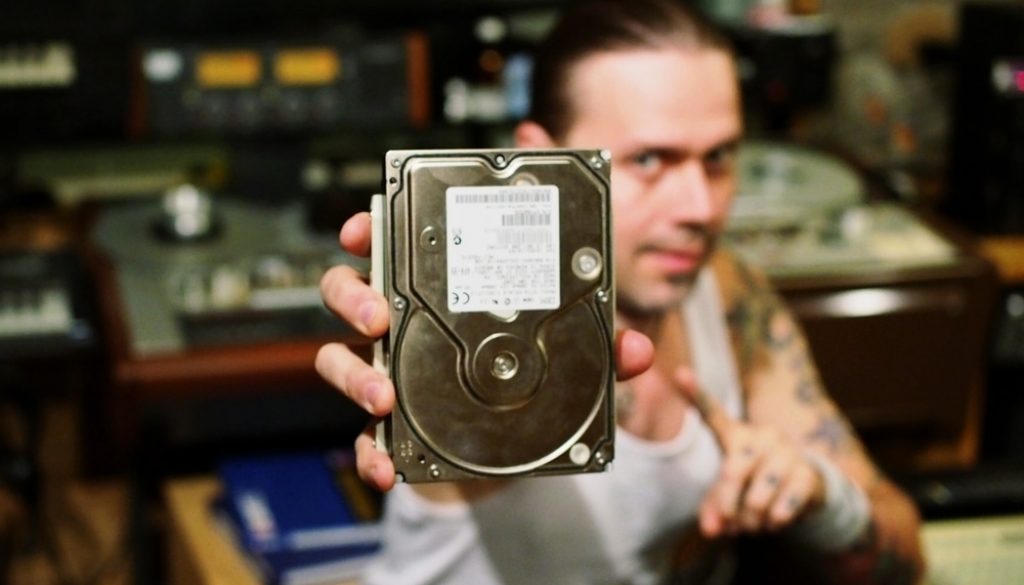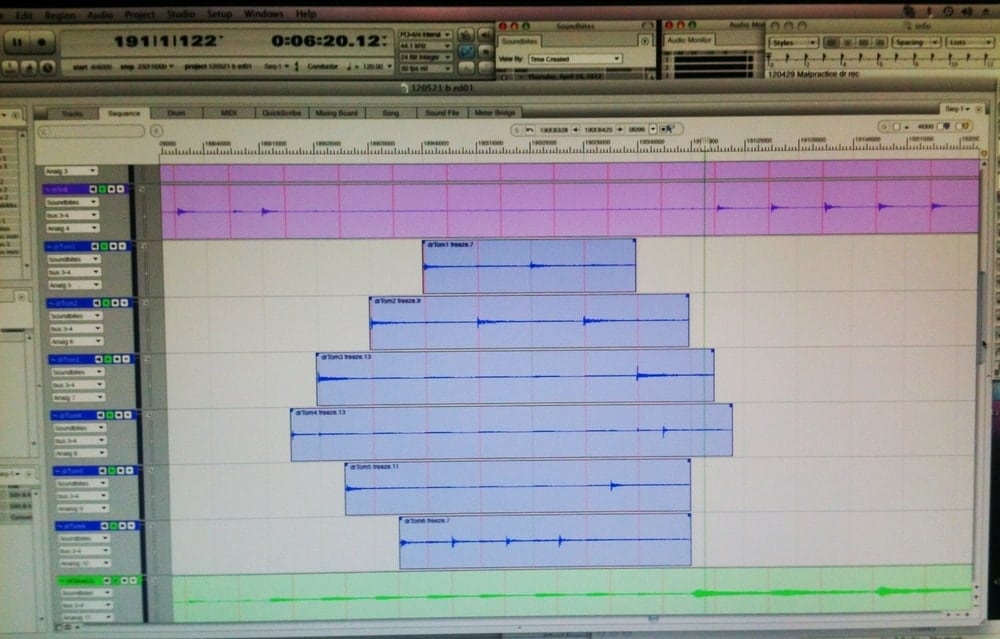Don’t ruin your recording by using this file format!
Playing solid and tight is highly appreciated. I bet you too want your music to have all the instruments locked-in perfectly. This time I want to share an important tip, so that you don’t ruin your recording by using this file format. By reading my post you will learn how a simple choice can make a huge difference. This mistake you cannot undo, so you must know how to make things right from the start. You will benefit from this post if you are a musician, recording engineer or mixing engineer by understanding an important factor that affects not only the sound quality but also the groove.
**This writing is based on my personal experience between 2010–2017 including messaging with bands and recording engineers. If you are satisfied with the quality when recording over an mp3 or even to an mp3, you might consider reading something else. But if you have wondered why regardless of the tight rhythm, your instrument just won’t fit in with the others, you might find a solution to the prolem using my tip. As it is with all things in life, an A/B comparison is highly recommended to find the method most suitable for you.**
Don’t ruin your recording by using this file format!
Making music is so easy that anyone can record anything anywhere. Sending files is so effortless that the band members don’t even have to see each other during the recording session. Just track your parts at home over the drum mix and then you have all the time in the world to focus on anything but the band activity.
Back when I still accepted files for mixing, I was often wondering how the band members hadn’t noticed the groove, or better yet; the lack of it. I could not comprehend how the rhythm of each instrument was swaying erractically thru-out the song. The locking-in I have mentioned on several blog posts was nowhere to be found. At some point I started asking about it from the musicians to gather information about how they’d recorded the tracks.
Don’t track to a metronome only
I was puzzled as several musicians confessed recording all instruments to a click track only. So they had not been listening to any other instruments, but the click track alone! Then without paying any further attention to the tracks they just sent the files to the mixing engineer and hoped for the best. I don’t think anything could be more further from the true essence of music! The phenomenal virtuoso Mr Frank Zappa said that music was his religion and I can easily relate to that. The activity described above is a sacrilege towards music.
When each member records to a click track only without hearing any other instruments, there’s a nice allegory to ice hockey. It’s like a hockey team is playing a match, but each team member is alone in a separate ice hockey stadium. Team activity, including both music and ice hockey, is pretty far from this example… or at least it should be. So do not record to a click track only. This is one more reason why you should let a professional audio engineer do his magic allowing you to fully focus on playing your instrument.
To Metronome Or Not blog post gives you cool tips on how to use a click track. My tips will improve the sound of your music and help you stand out from the masses.
Read more: To Metronome Or Not
The plot thickens
Some of the band members I talked with confessed that they had not played to a click track only. So the mystery was still unsolved and the plot was thickening. There were some who were not the most talented of musicians, so maybe that could explain the rhythmic problem. Yet, what made the whole thing super interesting was the fact that some of the guitar players played like a world-class virtuoso. And still they were swaying rhythmically in a way that didn’t make any sense. How could those skilled musicians make such an amateur mistake? It sounded like they hadn’t paid any attention to the groove and rhythm.
Finally I started getting identical comments: “I recorded guitar over an mp3 drum mix!”. Once the same answer started to saturate as more and more bands confirmed it, the pattern started to emerge. It was pointing to the one and only culprit. Did you know that an mp3 is not equal to a WAV file when it comes to quality and rhythm especially?
Do not record as mp3
We’ll concentrate a bit to this poor quality file format. An mp3 is useful and easy to use, right? Easy to use – yes, as it doesn’t take up any storage space. Yet, the quality is so low that there’s no way I could ever recommend using it. There are those who think they can record as mp3 and then later just upscale the audio to a WAV file to improve the quality. You definitely can convert the file, but unfortunately the quality stays as good or actually bad as the mp3. It will not get any better even by upscaling even though the format itself changes. When you convert an mp3 to a WAV file, quality-wise it is still an mp3, which is way below the recommended quality for any professional recording and mixing.
On my blog I have mentioned how in audio the sound quality is as good as the weakest link in the signal chain. When you convert or record audio to mp3, the quality will not get any better from there no matter what. Never record any professional audio to mp3.
Read more from a great article and you will understand why sound quality on some tv and radio commercials is purely horrible: Why You Should Never Record Your Voice Over As Mp3 And Convert To Wave
Do not record over an mp3
Let’s retutn to the bands who told me how they recorded guitar over an mp3 drum mix. This is a great way to record as the laptop hard drive has no problem handling the small size files. Yet, what most people do not know is that based on my personal experience an mp3 can sway rhythmically and this swaying is not present on the original WAV file.
Once you have completed recording the drums and you are ready to track the bass and guitar. You want to get away easy and export the drums as an mp3 file. You send the mp3 mix to the guitar player who records his guitar over the mp3 drum mix. As the mp3 track sways rhythmically, the guitar player sways along as he does his best to play tightly along with the drums. The problem occurs when the guitar tracks recorded to an mp3 drum mix are imported to the original WAV file session. The guitar doesn’t match the drums as the original WAV files do not sway. This situation you cannot fix even by spending many hours editing the tracks!
The difference in timing is small, yet it will make your music sound sloppy. I am not one of those who would spend another second of this life listening to music that is rhythmically sloppy. Once you pay attention to the file format, the tightness of your band can improve significantly!
When to use an mp3?
My personal opinion is that mp3 as a sound format is no good for anything. The worst way of using it is in a professional recording or when listening to music. It’s a bit scary to think about all the platforms that use mp3 as they are basically everywhere. In Finland all television and most radio broadcasts, most internet streaming services, all dvd’s and the music at the shopping mall is mp3’s. It’s like going back to when we had 8 bit grainy black & white photo files only because we are lazy…
It’s a little bit funny to use such a poor quality format as mp3, especially as the technology has significantly better formats. If you would not have ended up reading this blog post, you too might be oblivious to how the file format affects not only the sound but also the rhythmic tightness.
The only use I can come up for an mp3 is for sending demos. Yet, as Kalle Lindroth from the famous Ida & Kalle duo told me; they rather visit the label with their acoustic guitars to perform the new song live than send them a demo mp3. Ida and Kalle noticed how much is lost when you use an mp3 and how the emotion of the live performance will touch even the emotionless label A&R’s. This example has a seed of wisdom for those who focus on it.
Mixing reference – comparing to an mp3
When recording and mixing, do not use mp3’s. There was a time when my mixing reference was an mp3. Yes, I compared my mixes to songs on Spotify. I wish someone had told me how great a way it was to ruin the mix! When you make a great sounding mix sound like an mp3, you are definitely not on the right track. I too was so unaware as I didn’t know any better. I first had to wake up to notice the difference so that I can now help you avoid doing the same mistake.
Making mistakes is a great way to learn. Yet, it’s a long and winding road with many sessions and albums to be ruined. By focusing you too can wake up to hear these differences. You have a great option to learn from my blog and do several things the right way from the start. My goal is to help you avoid the most common mistakes.
A famous Finnish speaker manufacturer uses mp3’s on both the show room and truck to demonstrate their high-end products. With great pleasure I would love to give them a demonstration about how the sound quality is only as good as the weakest link in the signal chain. When you start with an mp3, it’s pretty much the same which brand and model speakers you use.
My extensive Vinyl Records And How To Improve Enjoying Music post will guide you to notice the difference between an mp3 and a full analog signal chain vinyl record. It will also help you understand why vinyl records, cassettes and even VHS tapes are gaining popularity. I enjoy these ancient mediums on a regular basis and warmly recommend the same to you too.
Read more: Vinyl Records And How To Improve Enjoying Music
Your file format shouldn’t be any lower than WAV 44.1 kHz 24 bit
Do not record over an mp3 mix. Do not record as an mp3. Keep the quality at least as WAV 44.1 kHz 24 bit to avoid your groove being killed by the file format. Poor quality audio and bad groove is no way to stand out from the masses. Not at least in any positive way.
Thank you very much for letting me share this important tip with you. From the bottom of my heart I hope this will help you avoid the use of an mp3. During my years as a professional audio engineer I have found this and many other cool tips which you can learn on my blog.
If this post was helpful, please share it on social media. This way you will help your friends to benefit from this information too.
I cannot wait to reply your questions and comments so please do leave them below. To reserve a full analog tape recording session with me at Astia-studio click here. Thank you very much and all the very best!
Astia-studio is a full analog recording studio located in eastern Finland with 25 years of experience. Bands and artists from all over the world including USA and the furthest corner of Russia, Vladivostok have arrived to us for tape recording sessions.